Hi guys this is Shubham Lamba aka ThunderBolt. Hey! Do you remember the DSP Manager present in Cyanogen 11. But if you liked it and now you want to get in your new cyanogen 12, then i will be helping you in doing this. The main benefit of getting DSP Manager in CM12 is that, in some devices the cm12's Audio FX(the new DSP) doesn't works. So it is the same case with you then you can install DSP Manager to get a working equaliser in your device.
To get DSP in your device you have to just follow these steps:
To get DSP in your device you have to just follow these steps:
- Download DSP Manager ZIP file from here.
- Then move this file into root directory of your internal storage.
- You should have a working TWRP Recovery Mode.(see how to install)
- Then power off your device and then press volume up button and power button simultaneously, this will get you into TWRP Recovery.
- Now tap on Install.
- After that navigate to the folder where you saved the file.
- Now touch on it and swipe to install it, and then reboot the system and you're good to go.
Well that's it folks!
Thanks for viewing my blog, I hope you liked it. Dont forget to write comments and like my blog.
Peace.



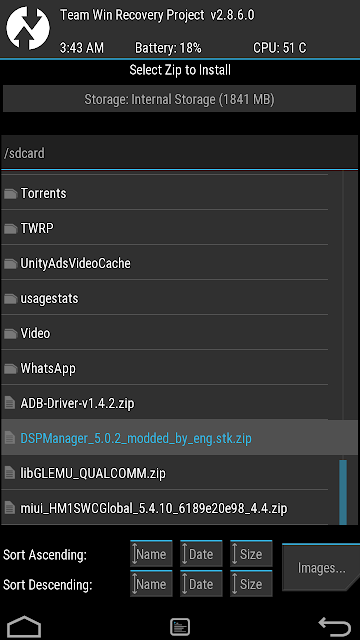

No comments:
Post a Comment