Hi guys this Shubham aka ThunderBolt. All of us who use Internet on our Windows PCs will probably have paid attention to the Firewall. And if you don't know what in the name of God is Firewall, let me tell you in short. Firewall is basically a software from which you can either allow or deny internet access to apps. For example, if an application is using huge amounts of data in the background, and you don't want to close it, then you can turn off its internet access from the Firewall. And now that firewall feature can also be used on Android devices using root. Yup, that's right, this can be done using a root app called Android Firewall, which has a very suitable title.
Android Firewall works after you grant it root access, just like Windows Firewall where you have to grant it administrator access. After giving root access you can either add apps to the blacklist or the whitelist. You can also restrict an app from a single type of network like WiFi, Data, VPN, etc. This app also has multiple profiles. After setting up the firewall press the menu button and select 'Enable Firewall', and viola you have a working Firewall.
You can also download its APK from my post:
Download Android Firewall APK
Well that's it for today guys, hope you like my posts.
Feel free to leave questions and suggestions in the comments section.
ALSO CHECK OUT MY YOUTUBE CHANNEL:
goo.gl/Tsu0RB
Peace !
Android Firewall works after you grant it root access, just like Windows Firewall where you have to grant it administrator access. After giving root access you can either add apps to the blacklist or the whitelist. You can also restrict an app from a single type of network like WiFi, Data, VPN, etc. This app also has multiple profiles. After setting up the firewall press the menu button and select 'Enable Firewall', and viola you have a working Firewall.
You can also download its APK from my post:
Download Android Firewall APK
Well that's it for today guys, hope you like my posts.
Feel free to leave questions and suggestions in the comments section.
ALSO CHECK OUT MY YOUTUBE CHANNEL:
goo.gl/Tsu0RB
Peace !

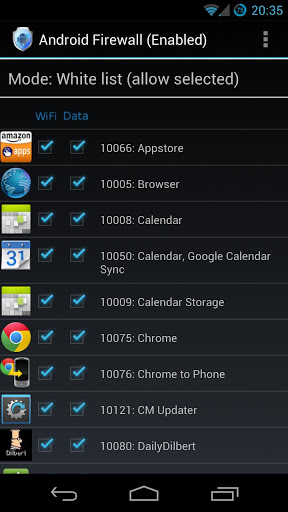
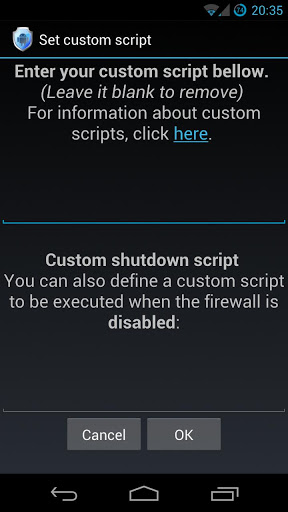
No comments:
Post a Comment